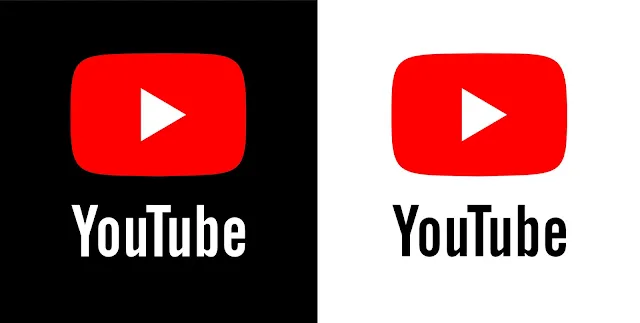Best YouTube SEO: How to Optimize Videos for YouTube Search
YouTube SEO: How to Optimize Videos for YouTube Search
YouTube is the second-largest search engine in the world, with over 2 billion monthly active users. If you want to reach a large and engaged audience with your videos, you need to optimize them for YouTube search. YouTube SEO is the process of improving the visibility and ranking of your videos in YouTube’s search results. In this article, you will learn how to optimize your videos for YouTube search using 8 simple tips.
1. Pick your keywords wisely
Keywords are the words and phrases that users type into YouTube’s search box to find videos. They are also the words and phrases that YouTube uses to understand what your video is about and match it to relevant queries. Therefore, choosing the right keywords for your video is crucial for YouTube SEO.
To pick your keywords wisely, you need to do some keyword research. Keyword research is the process of finding and analyzing the most popular and relevant keywords for your video topic, audience, and goals. You can use various tools and methods to do keyword research, such as:
- Using YouTube’s autocomplete feature to see what users are searching for related to your topic.
- Using YouTube’s search filters to narrow down your results by type, duration, features, and date.
- Using YouTube Analytics to see what keywords are driving traffic to your channel and videos.
- Using third-party tools like Google Keyword Planner, TubeBuddy, or VidIQ to get more keyword ideas and data.
Once you have a list of potential keywords, you need to evaluate them based on their search volume, competition, and relevance. Search volume is the number of times a keyword is searched for on YouTube per month. Competition is the level of difficulty to rank for a keyword based on the number and quality of other videos targeting it. Relevance is the degree of match between a keyword and your video content and intent.
You want to choose keywords that have high search volume, low competition, and high relevance. These are the keywords that will help you reach your target audience and achieve your video goals.
2. Use keywords in your video title
Your video title is one of the most important factors for YouTube SEO. It is the first thing that users and YouTube see when they encounter your video. It is also the main element that determines whether users will click on your video or not. Therefore, you need to use keywords in your video title to make it clear, catchy, and relevant.
To use keywords in your video title, you need to follow some best practices, such as:
- Include your main keyword as close to the beginning of your title as possible.
- Use modifiers like “how to”, “best”, “tips”, “review”, etc. to make your title more specific and appealing.
- Keep your title short and concise, preferably under 60 characters.
- Avoid keyword stuffing, which is the practice of using too many keywords or repeating the same keyword multiple times in your title.
- Use title case, which is the practice of capitalizing the first letter of each word in your title, except for articles, conjunctions, and prepositions.
For example, a good title for a video about YouTube SEO could be:
YouTube SEO: How to Optimize Videos for YouTube Search
3. Optimize your video description
Your video description is another important factor for YouTube SEO. It is the text that appears below your video and provides more information about your video content, purpose, and value. It is also the text that YouTube uses to index your video and display it in search results and suggested videos. Therefore, you need to optimize your video description to make it informative, engaging, and keyword-rich.
To optimize your video description, you need to follow some best practices, such as:
- Write a compelling and concise introduction that summarizes your video and includes your main keyword.
- Expand on your introduction and provide more details about your video content, such as the main points, benefits, and call to action.
- Use keywords naturally and strategically throughout your description, but avoid keyword stuffing.
- Use bullet points, numbered lists, and paragraphs to format your description and make it easy to read.
- Include relevant links to your website, social media, products, or other videos in your description.
- Add hashtags to your description to categorize your video and make it more discoverable.
- Keep your description under 5000 characters, as YouTube only displays the first two or three lines of your description, followed by a “show more” link.
For example, a good description for a video about YouTube SEO could be:
YouTube SEO: How to Optimize Videos for YouTube Search
Do you want to rank your videos higher in YouTube search and get more views, subscribers, and revenue? If yes, then you need to learn YouTube SEO. YouTube SEO is the process of improving the visibility and ranking of your videos in YouTube’s search results. In this video, I will show you how to optimize your videos for YouTube search using 8 simple tips. You will learn how to:
- Pick your keywords wisely
- Use keywords in your video title
- Optimize your video description
- Add tags
- Create an attractive thumbnail image
- Add subtitles and closed captions
- Use YouTube cards and end screens
- Promote your video
- Use your main keyword as your first tag.
- Use a mix of broad and specific tags related to your video topic, content, and niche.
- Use synonyms, variations, and long-tail keywords as tags.
- Use up to 15 tags per video, but avoid using too many or irrelevant tags.
- Use quotation marks to create multi-word tags, such as “YouTube SEO tips”.
- Use a high-resolution image that is clear and sharp.
- Use a 16:9 aspect ratio, which is the most common in YouTube players and previews.
- Use bright colors, contrast, and text to make your thumbnail stand out.
- Use a relevant and catchy image that reflects your video content and title.
- Use a custom image instead of a random frame from your video.
- Avoid misleading, clickbait, or inappropriate images that violate YouTube’s community guidelines.
- Sign in to your YouTube
Studio and navigate to YouTube Studio. From the left menu, select Subtitles. Click the video that you’d like to edit. Click ADD LANGUAGE and select your language. Under subtitles, click ADD. You can then choose to:
- Upload a file that contains the subtitles or closed captions for your video.
- Use the YouTube subtitle tool to create new subtitles or closed captions for your video.
- Use the YouTube automatic captioning feature to generate subtitles or closed captions for your video.
- Sign in to your YouTube Studio and navigate to YouTube Studio. From the left menu, select Content. Click the title or thumbnail of the video you’d like to edit. From the left menu, select Editor.
- Select Cards and select Add card. You can then choose the type of card you want to add, such as a video or playlist, channel, poll, or link. You can also customize the card title, image, call to action, and URL. You can add up to five cards per video and adjust their timing and position on the video timeline.
- Select End screens and select Add element. You can then choose the type of element you want to add, such as a video or playlist, subscribe button, or link. You can also use the YouTube end screen templates on the left to simplify the process of adding an end screen. You can add up to four elements per video and adjust their timing and layout on the video screen.
- Share your video on your social media platforms, such as Facebook, Twitter, Instagram, LinkedIn, etc.
- Embed your video on your website, blog, or landing page.
- Email your video to your subscribers, customers, or leads.
- Collaborate with other YouTubers, influencers, or bloggers in your niche or industry.
- Use paid advertising, such as YouTube ads, Google ads, Facebook ads, etc.
- Encourage your viewers to like, comment, share, and subscribe to your video and channel.
- Respond to your viewers’ comments and feedback.
- Pick your keywords wisely
- Use keywords in your video title
- Optimize your video description
- Add tags
- Create an attractive thumbnail image
- Add subtitles and closed captions
- Use YouTube cards and end screens
- Promote your video
By following these tips, you will be able to create videos that YouTube and your audience will love. You will also be able to outrank your competitors and grow your channel faster. So, watch this video till the end and learn how to optimize your videos for YouTube search in 2022.
If you liked this video, please give it a thumbs up and subscribe to my channel for more YouTube SEO tips and tricks. Also, don’t forget to click the bell icon to get notified whenever I upload a new video. And if you have any questions or feedback, please leave them in the comments below. I would love to hear from you. Thanks for watching and see you in the next video.
#YouTubeSEO #YouTubeSearch #YouTubeTips
4. Add tags
Tags are the keywords and phrases that you can add to your video to help YouTube understand what your video is about and show it to relevant users. Tags are also the keywords and phrases that users can use to filter and sort videos by topic, category, feature, and date. Therefore, you need to add tags to your video to make it more discoverable and relevant.
To add tags to your video, you need to follow some best practices, such as:
For example, some good tags for a video about YouTube SEO could be:
YouTube SEO, YouTube SEO tips, YouTube SEO 2022, how to optimize videos for YouTube search, YouTube search, YouTube ranking, YouTube algorithm, YouTube keywords, YouTube title, YouTube description, YouTube tags, YouTube thumbnail, YouTube subtitles, YouTube cards, YouTube end screens
5. Create an attractive thumbnail image
Your thumbnail image is the small picture that represents your video in YouTube’s search results, suggested videos, and homepage. It is also the picture that users see before they click on your video. Therefore, you need to create an attractive thumbnail image to capture users’ attention and entice them to watch your video.
To create an attractive thumbnail image, you need to follow some best practices, such as:
For example, a good thumbnail image for a video about YouTube SEO could be:
[An image of a person smiling and pointing at a laptop screen that shows a YouTube search result with a red arrow and the text “Rank #1 in 2022”]
6. Add subtitles and closed captions
Subtitles and closed captions are the text that appears on the screen to show what is being said or heard in your video. Subtitles and closed captions are not only useful for users who are deaf, hard of hearing, or speak a different language, but also for YouTube SEO. Subtitles and closed captions help YouTube understand your video content and context better and rank it for relevant queries. They also help users find your video by searching for words or phrases that are spoken in your video.
To add subtitles and closed captions to your video, you need to follow some steps, such as:
You can also edit, delete, or download your subtitles or closed captions at any time. For more details, you can check out the YouTube Help page1 or the wikiHow article2 on how to add subtitles to YouTube videos.
7. Use YouTube cards and end screens
YouTube cards and end screens are the interactive elements that you can add to your video to promote your other videos, playlists, channels, websites, or products. YouTube cards and end screens can help you increase your watch time, views, subscribers, traffic, and conversions. They can also help you keep your viewers engaged and interested in your content.
To use YouTube cards and end screens, you need to follow some steps, such as:
You can also edit, delete, or preview your cards and end screens at any time. For more details, you can check out the YouTube Help page or the Renderforest blog on how to add YouTube end screens and cards.
8. Promote your video
The last step to optimize your videos for YouTube search is to promote your video to your target audience and potential viewers. Promoting your video can help you increase your exposure, reach, and engagement. It can also help you boost your video ranking, views, and watch time.
To promote your video, you need to follow some best practices, such as:
By following these tips, you will be able to promote your video effectively and reach a wider and more relevant audience. You will also be able to build trust, loyalty, and authority with your viewers and grow your channel faster.
Conclusion
YouTube SEO is the process of optimizing your videos for YouTube search and getting more views, subscribers, and revenue. YouTube SEO involves eight steps, which are:
By following these steps, you will be able to create videos that YouTube and your audience will love. You will also be able to outrank your competitors and achieve your YouTube goals faster.
I hope you found this article helpful and informative. If you did, please share it with your friends and colleagues who might benefit from it. Also, let me know what you think about YouTube SEO in the comments below. I would love to hear from you.
Thank you for reading and see you in the next article.