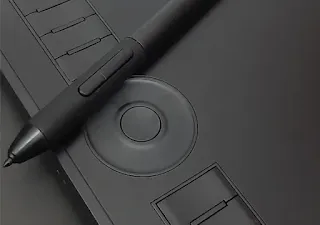Is the GAOMON M10K PRO tablet good?
GAOMON M10K PRO PRO drawing board comes in a size of 10 x 6.25 inches with a competitive price for the quality it offers. It works on computers from Windows 7 and more, in addition to Mac and Android 6.0 operating system. The panel comes with 10 buttons on the side and a touch ring that you can customize all of them as you want for shortcuts and some tasks such as deleting or choosing the appropriate brush. Its design is simple and beautiful with a fairly large black drawing surface. The front and back edges of the device are rounded and allow you to rest your wrist on it without discomfort. The size of the board is convenient, so you can easily put it in your laptop bag.
AP32 battery-free pen:
The stylus supports tilt and 8192 levels of pressure sensitivity for fine control when drawing. Comfortable in the hand with its rubber grip and also contains two very important buttons in order to quickly work with shortcuts such as Alt+Ctrl+Z undo in Photoshop and change the size of the used brush. I did not face major problems in using it, the control is easy and immediate, especially with its sensitivity to pressure in order to draw light and larger lines. Same feeling as using a real pen.
The items included in the box are:
- Battery-free pen AP32 x1
- Case with nib remover and 8 replacement pen nibs
- Tablet bag
- USB cable
- USB C to USB A adapter.
- Quick start guide
Compatibility:
Compatible with Windows 7/8/8.1/10 or higher; Mac OS 10.12 or higher; Android 6.0 or above (iPhone and iPad are not supported at present). Drawing software compatibility: M10K Pro can work well with free software such as gimp, firealpaca, krita, medibang, etc. or paid software such as: Photoshop, Adobe Illustrator, Adobe Premiere, Adobe After Effect, SAI version 2, Clip Paint Studio, Corel Paintshop Pro 2020, Corel Paintshop Pro etc
Operating system:
Drivers must be downloaded from Gaomon official website. The installation process on Windows is very easy. Installing macOS requires more steps but detailed instructions are available on the Gaomon website. The program offers a large number of languages, including Arabic.
Download the program from here
- You can change the pressure sensitivity of the pen and test the result directly on it. It is very fast and easy.
- In addition to customizing the buttons for the tablet and the pen.
- You can change the tablet orientation here if you're left-handed.
- The program allows you to change the screen you are working on on the tablet if you are using more than one
- Turn the tablet display to 180 degrees if you are left-handed or any other slack angle is appropriate
My experience with drawing on a chalkboard
If you are using the tablet for the first time, you may feel that the control will be difficult, and with time you will get used to it, and drawing will become very easy, so that the pen is an extension of your hands. Personally, I did not encounter much difficulty using the M10K Pro tablet. The pen is comfortable, and the surface of the tablet is not the best, but it is very suitable. I recommend it to anyone who wants to have a good drawing experience with its appropriate size and economical price.
In the end, the Gaomon M10K Pro looks good. Drawing performance is great on Windows and MacOS. The pricing is also competitive with other brands for the benefits it offers